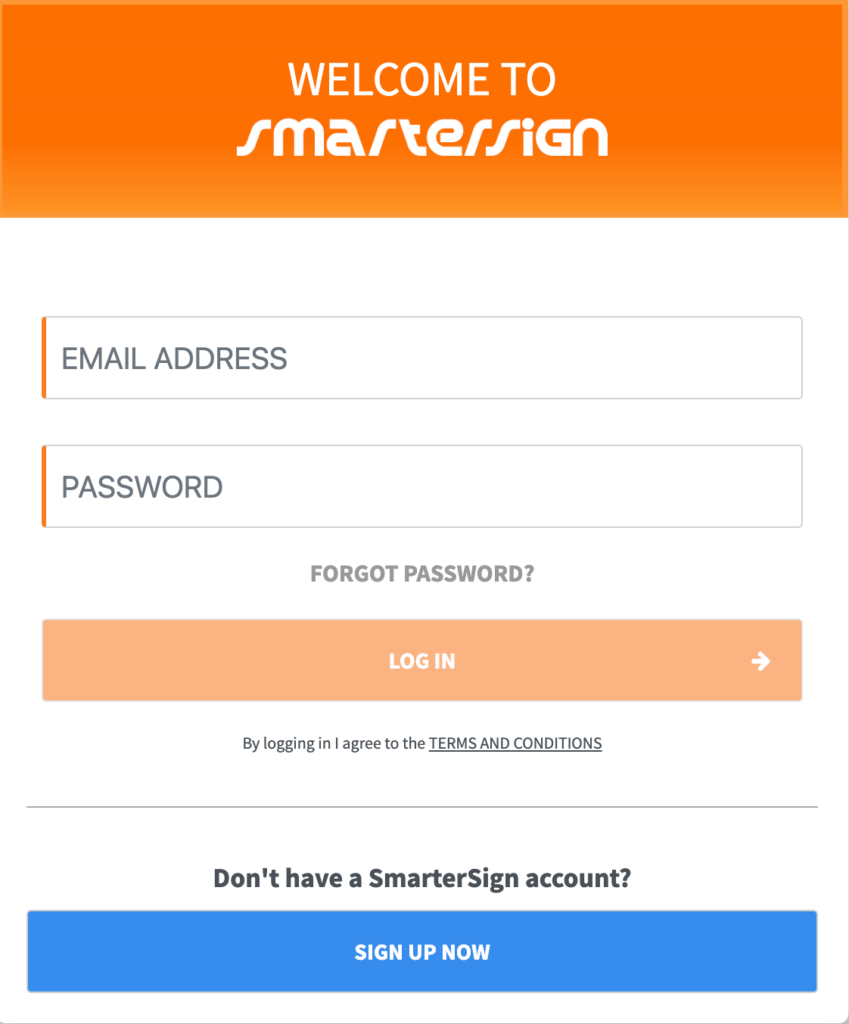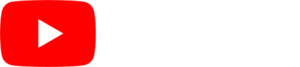You will need to enter your email address and password. If you do not remember your password, click on the link under the login that says “FORGOT PASSWORD?” and you will be sent an email with instructions to reset your password.
In order to log into your SmarterSign account, visit https://my.smartersign.com.
If you tried to reset your password but never received a link, do the following steps:
- Make sure the email you are trying to log in with is the email associated with your SmarterSign account.
- Check your spam/junk folder to see if the email was mistakenly flagged as junk.
If you have not logged in since December 2020, you will need to contact SmarterSign Support at (888) 907-6278 and select option 2 for support.