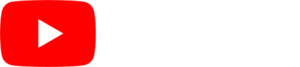SmarterSign is an easy-to-use and very powerful digital signage solution. The following overview will provide you with an understanding of how the system works and the primary components of the application(s).
THE BASICS
There are two primary components to the SmarterSign system; SmarterSign Manager (the web-based tool for managing your digital signage), and SmarterSign Player (the computer and software that controls your display).
SMARTERSIGN MANAGER – ONLINE
This is the web-based application that you use to manage and control every aspect of your digital signage. This application can be accessed at my.smartersign.com using the credentials you were provided when you signed up for the service.
SMARTERSIGN PLAYER
This consists of a computer (dedicated to controlling the display) with our SmarterSign Player software installed and connected to the Internet. This computer is hooked directly to the display(s) with video cables (usually HDMI), and the Internet (which allows you to control the content remotely).
Inside of SmarterSign Manager, you will find that are five easy to understand sections of the application. Each of these sections can be accessed by clicking on the tabs at the top of the screen.
The HOME Tab
From the HOME tab, you’ll be able to create designs using one of our hundreds of customizable templates or from scratch.
The CONTENT Tab
The CONTENT section of the application will allow you to build your content or presentations using a What You See Is What You Get (WYSIWYG) environment and a combination of drag-and-drop Media and Widgets. SmarterSign provides a rich and easy way to create engaging digital signage content.
The SCHEDULE TAB
Once you are done creating your CONTENT, you’ll need to get your content onto your screens. The SCHEDULE tab will allow you to quickly schedule and publish your creations to your screen.
The ADMINISTRATION Tab
Administrative control over all aspects of your SmarterSign account can be accessed from the ADMINISTRATION tab. This section of the application will allow you to access your account, create new users, access reporting and more (some features may not be available for your configuration or permissions).
Any time you have a question, you can always feel free to access this knowledge base by clicking on the “HELP” button in the upper right hand corner of the application.