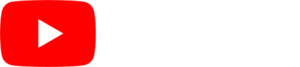Using your own images, animations and videos
Want to customize your designs with your own content? Uploading and using your images, animations and videos is simple. Once they are in the system, you can drag-and-drop them into your designs.
UPLOADING MEDIA
To upload your own assets into your account, follow the steps below:
- Click on the PROGRAMS tab, and then click on the MEDIA tab on the left of the screen.
- Under the Media tab, click on “Upload Media”. This will open the File Upload Control as seen below.
- Click on the “Browse For Files” button at the bottom of this window. Search for files on your local machine or network and select them.
- Click the “Upload” button and the system will upload your files.
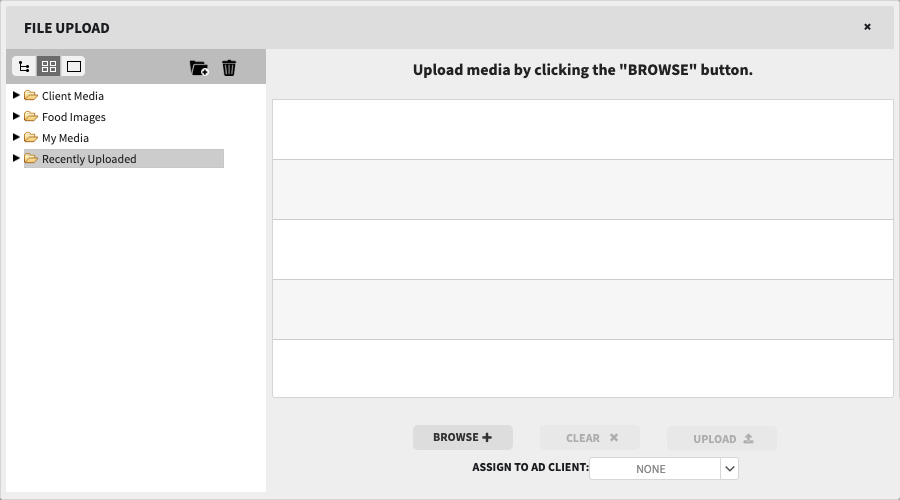
Note that you can select multiple files at once.
The following is a list of accepted file formats:
- IMAGES – .jpg, .jpeg, .gif, .png
- ANIMATION – .gif, .png
- VIDEO – .mov, .mp4, .m4v, .avi, .wmv, .mpg, .3gp, .m2v
When you upload videos, the system will alert you that the file needs some processing and will let you know when the file is ready to use. We recommend .mp4 files in the H264 format for the best quality video.